Vehicles
Cruise Control: Automate forward movement. Great for boats or long streches of road.
1. Press Enter
2. Press Ctrl + W
3. Press Enter
To cancel, press W again
Unfreezing Vehicles:
1. Build a fire near the vehicle (35 bmats)
2. Pour diesel on the fire to light
3. Wait
Siphoning Fuel: Take fuel out of vehicles for use elsewhere. Great for scavenging or emergencies.
1. Walk up to vehicle and press E
2. Press "Change Fuel Type" button on the bottom.
Now, the fuel is in your inventory, and vehicle fuel type is switched between diesel and petrol.
Squadlocking: Claim a vehicle for your squad for a temporary period. Great for tankers who want to access their friends' vehicles freely but deny enemies a chance to enter.
1. Walk up to vehicle and press E
2. Press "Assign to Squad" button on the bottom.
3. Lock a vehicle like you normally do ("L")
When finished using the vehicle, be sure to unlock then unassign to squad. If you do it in the reverse order, only the original locker can unlock the vehicle.
Packaging Vehicles: Most vehicles can be "packaged" and lifted by a crane. This is good for loading into ships or getting them out of ditches or broken bridges.
1. Walk up to a vehicle and press E
2. Press "Package Vehicle"
Restoring Armor: Most types of combat vehicles have "armor" level separate from health, and ruined armor will show up visually, even if you repair using a hammer. High armor level will increase chance of deflecting enemy shots.
1. Bring vehicle to a Garage.
2. Place 100 bmats inside the Garage inventory
3. Press "Repair vehicle" button on the bottom.
This will consume the bmats and restore vehicle to pristine condition. (including any lost health)
Unstuck Command: The game allows a limited number of unstuck commands to account for bugs and glitches. Use them when your vehicle gets stuck.
1. Open chat (Enter)
2. Type and enter "!unstuck"
3. Wait for timer to finish
Unpacking Vehicle Crates: Vehicles produced in the mass production factory are retrieved in crates of 3. The only way to use these vehicles is to submit them into a seaport or depot
1. View vehicle crates tab on the top right of seaport/depot mentu
2. Right click on the desired vehicle crate
3. Choose "Unpack to Reserve Stockpile." (Combat vehicles can only be unpacked to public stockpile)
Helpful Vehicle Facts:
-Vehicles do not take fall or crash damage
-All vehicles can use diesel or petrol. Petrol just allows it to run faster.
-Switch searts through Ctrl+1,2,3,4, etc OR press Z for cycling. Shift+Q to select seat from outside.
-Quickly stop vehicle by double tapping "Q" (leave/enter vehicle).



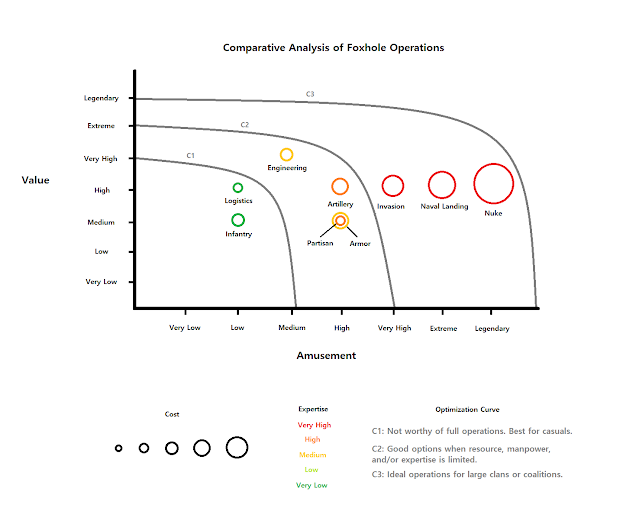
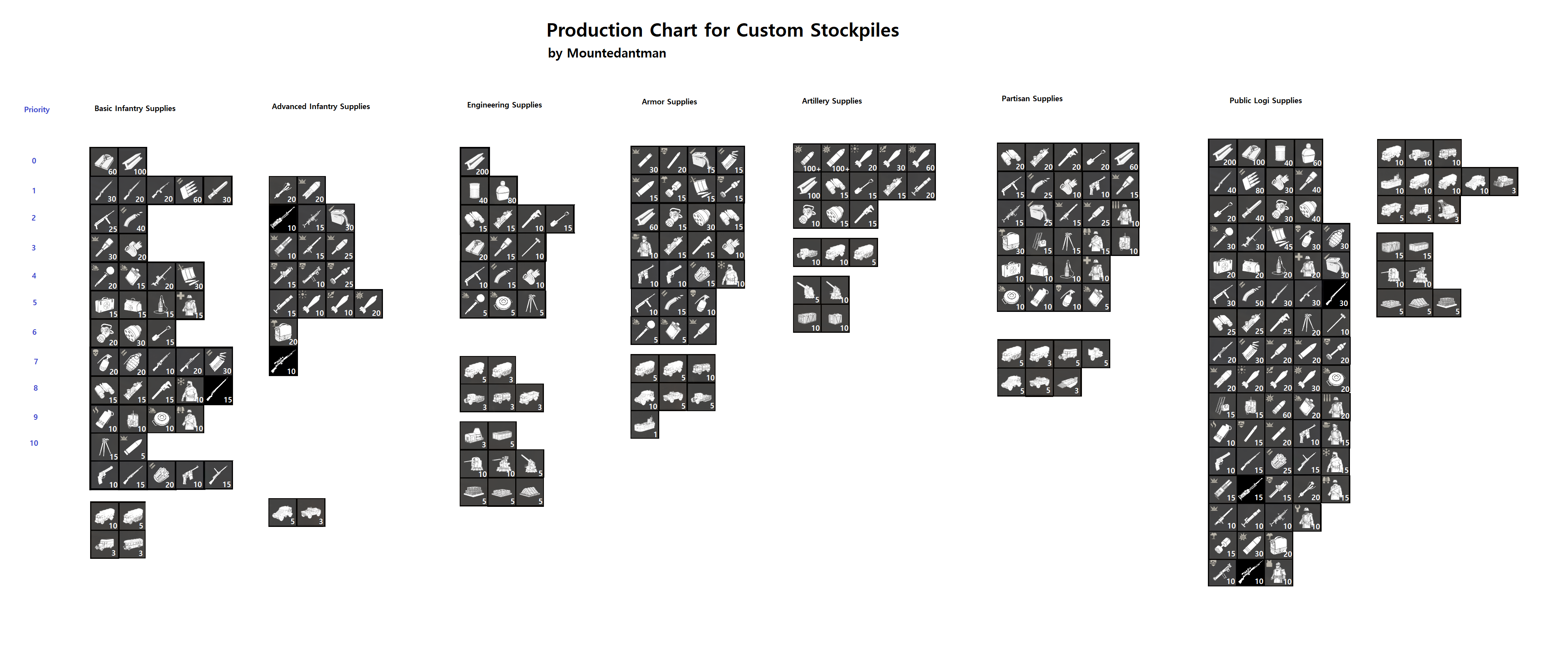



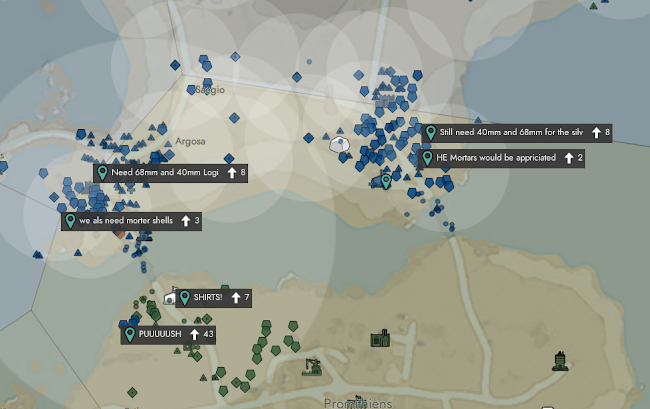
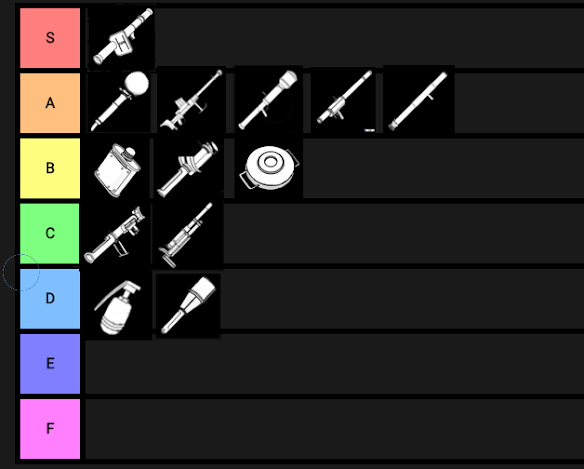
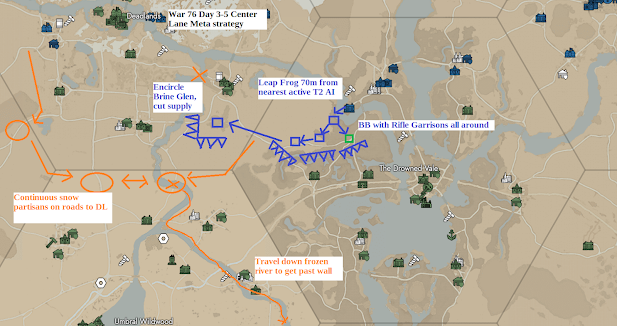
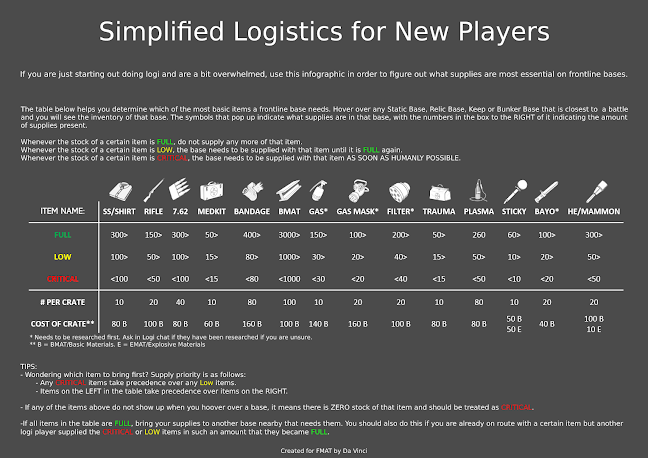
Comments
Post a Comment
Share your thoughts!