How to: Create Your Own Strategic Briefing Maps
A picture is worth a thousand words, and being able to create briefing maps is vital for conveying your ideas to your teammates in a way mere words cannot.
This simple skill under your belt will greatly assist your efforts to make a difference in something bigger than yourself.
1. Obtain a map.
In-game map (M) or the Online map. (https://foxholeglobal.com/map/)
2 Capture screen image.
The hotkey for capturing the screen to clipboard is "Windows Key + Shift + S".
This will give you the option to capture the whole screen or drag a box to capture only a section. The image will be saved on your clipboard, and able to be pasted into a image editing software of your choice.
Alternative: Press the "Print Screen" key.
This will simply capture the whole screen to clipboard.
2. Paste your image.
We will use MS Paint because it's simplest and pre-installed.
Ctrl+V and resize the canvas by dragging the bottom right corner.
Recommended key:
Arrows: Assault Path
Box: Bunker Base
Line with zigzag: Defensive Fortifications
Pentagon: Encampment
Circle: Zone
X: Destroy Order
4. Re-capture edited map and share!
Use Windows Key+Shift+S directly on the paint canvas, and paste (Ctrl+V) onto discord text channel.
Alternative: Save as png, drag file to text channel.
You can share your idea in your faction (WUH, SIGIL), clan, or coalition discord. Don't shy from trying your hand at strategic command just because you're not considered a "veteran" or an officer. Using a skill often is what will make you better at it.
And there you have it! The essential skill for armchair generals brilliant tacticians who can influence a front simply with the stroke of their pen. For more elaborate features, you can use a more advanced image editing software like Photoshop, or my personal preference, the free and open source Krita. More tutorials will be uploaded on that topic next time!
-Mountedantman
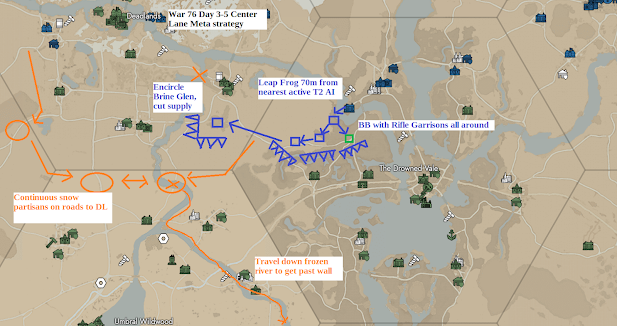








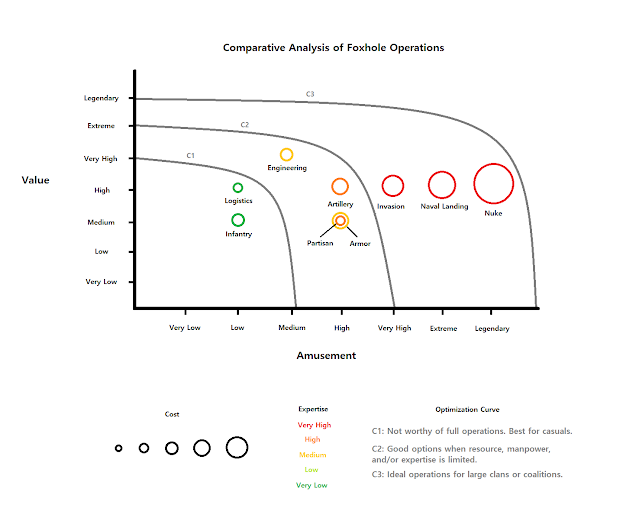
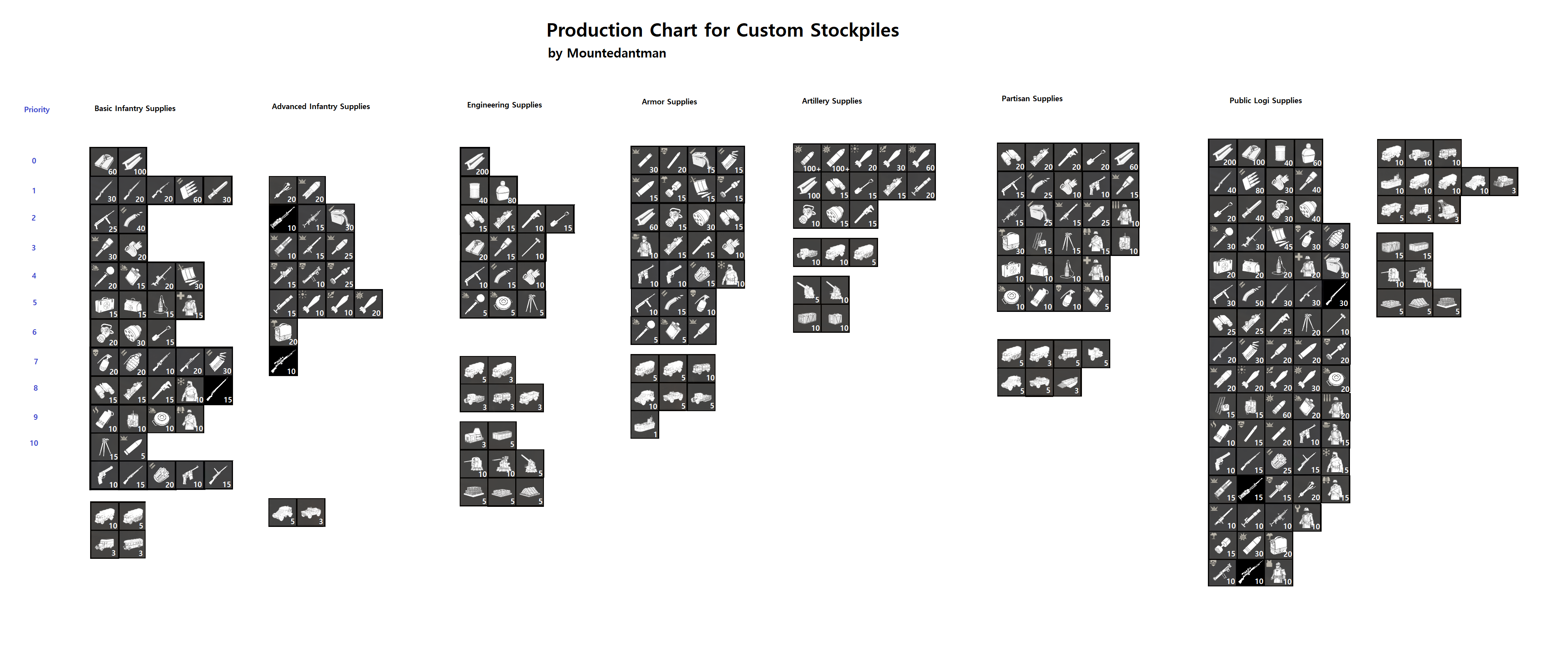


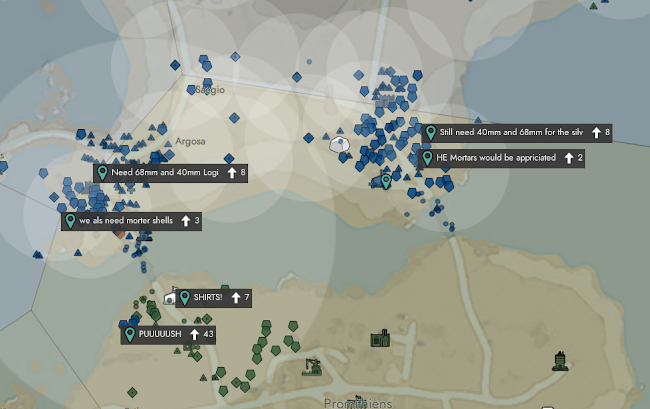
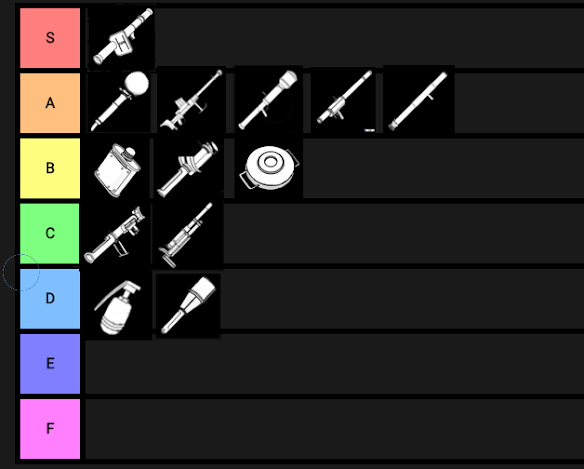

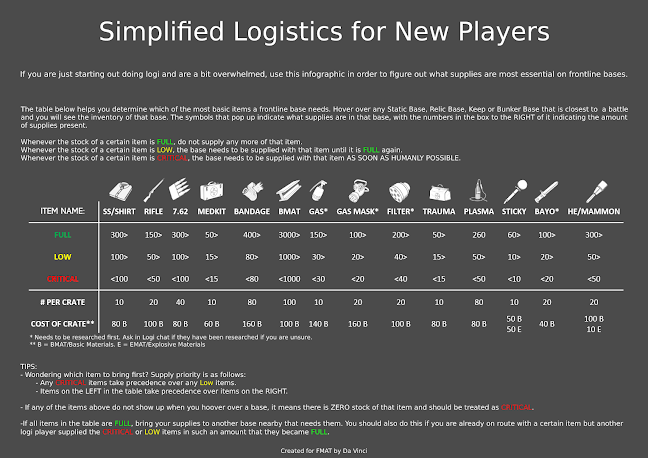
Comments
Post a Comment
Share your thoughts!